Updated about 10 yrs, 2 mths ago (November 20, 2015). Know a better answer? Let me know!
“Insufficient Storage Available” when installing updates
How to fix a problem where you receive an “Insufficient Storage Available” error when installing or upgrading apps on your Samsung Android mobile.
If you receive an error “Insufficient Storage Available” while installing or upgrading apps even when there is lot of free space in device memory, it could be that your phone has filled up with “invisible” logs. You can not delete these normally unless your phone is rooted, and they do not seem to show up in the storage space for some reason, so your phone displays that there is free storage, when in fact there is not.
This method works on the Samsung Galaxy S II and NOTE 1; I am unsure about other models:
- Open the Phone app and switch to Keypad
- Dial *#9900#
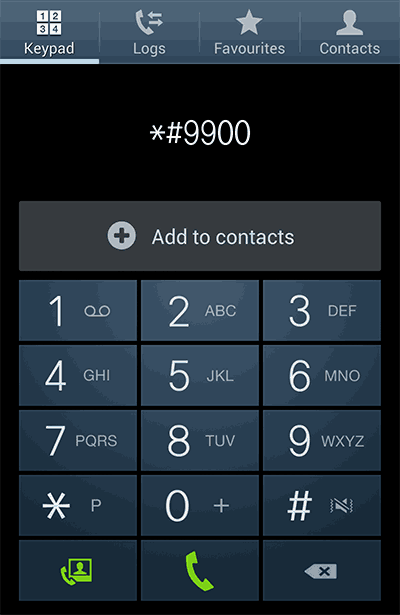
- On the screen that appears, click on the button labelled “Delete dumpstate/logcat”.
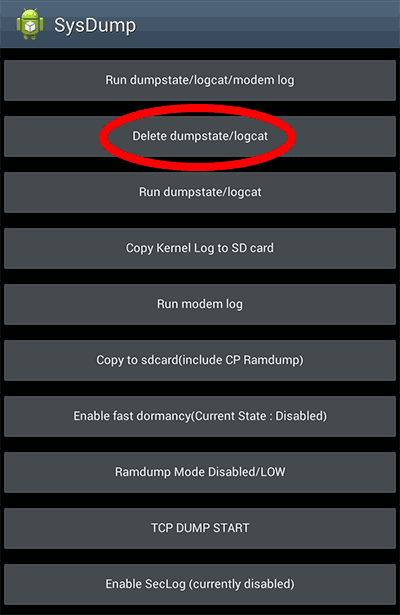
- Click “OK”
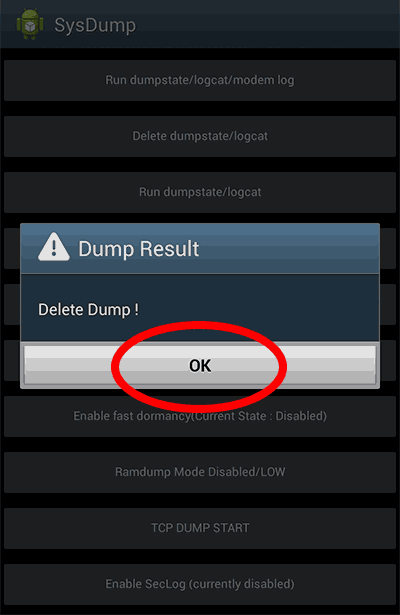
Updated about 10 yrs, 2 mths ago (November 20, 2015). Know a better answer? Let me know!
Related categories .
Comment on this article (no HTML, max 1200 characters):